PSEO Registration
New Student Registration
New students should make an in-person or virtual appointment with their advisor - see PSEO Advising Team. Moorhead campus students have the option to make a new student appointment with Joni Massie or sign up to attend a Moorhead Registration Event.
At your appointment, you can expect:
- Academic planning based on your educational goals
- Tips on how to be successful in college
- Answers to your transfer questions
- Laptop to sign in and access your student tools. If you attend in person, you can use an M State computer.
- StarID and password. Check Self Service to ensure your StarID works.
- Course recommendations from your high school counselor
Current Student Registration
Please complete and submit a new Notice of Student Registration (NOSR) form for each semester and send to records@minnesota.edu.
After submitting the PSEO form above, consult with your advisor via phone, email or in-person appointment to verify your course choices. Be sure to have course recommendations from your high school counselor.
At your appointment, you can expect:
- Academic planning based on your educational goals
- Tips on how to be successful in college
- Answers to your transfer questions
PSEO Advising Team
Joni Massie - Moorhead campus
Mark Nelson - Detroit Lakes and Wadena campuses
Kristina O'Neill - Detroit Lakes High School only
Tonya Stokka - Fergus Falls campus
All advisors are available for Zoom, campus, or phone appointments - click on the advisor for your area below. For help selecting the right advisor, call 877-450-3322 or email info@minnesota.edu.

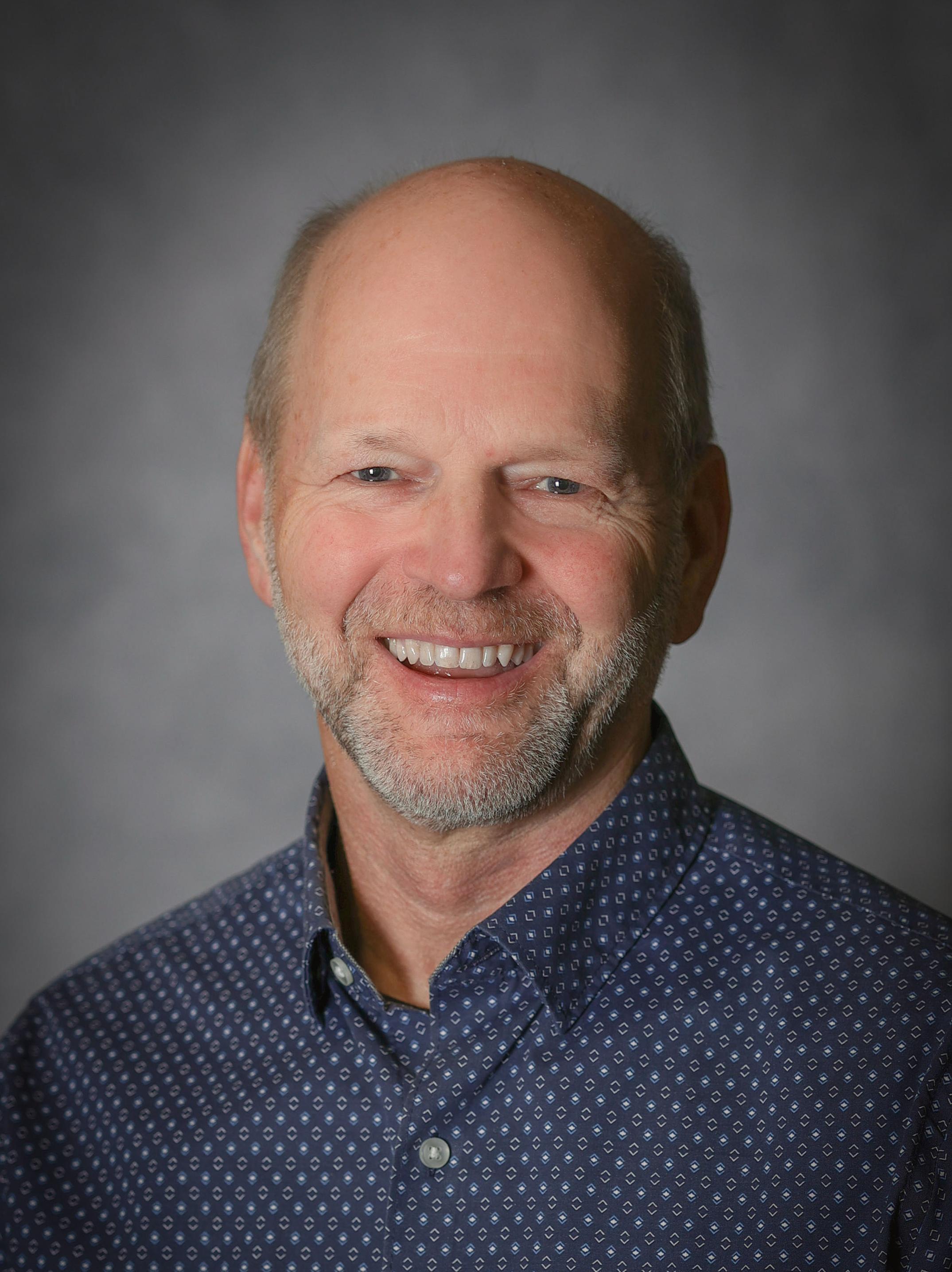


Resources
StarID is your unique username that provides you with single sign-on to many M State resources.
To activate your StarID or change or reset an expired password, visit StarID.
Once activated, you can use your StarID and password anywhere that accepts StarID. It is unique across all Minnesota state colleges.
Use your StarID to log in to:
- E-Services
- Campus computers
- Printing
- Wireless access
- D2L Brightspace
- Minnesota State resources
Your StarID password will expire every 180 days.
SpartanNet is your one-stop personal portal to all your college resources, including e-services, D2L Brightspace, email and more.
To log in to SpartanNet:
- Go to: minnesota.edu
- Click on the SpartanNet link, on the top right side of the page under "Quicklinks"
- Enter your StarID and StarID password
Once you are logged in, you will see links to: Go to class in D2L, Help links, E-services, tech support and email.
E-Services is a place for you to register for classes, check your degree audit, see your transcript, view final grades, review financial aid, pay your bills and much more. Log in to SpartanNet to access your E-Services.
D2L is the online course management tool instructors use to post your class information.
To access your D2L:
- Log in to SpartanNet
- Click on Go to Class in D2L
To see if your computer is compatible:
- Log in to your D2L through SpartanNet
- Click Technical Help from the drop-down menu and do a Systems Check to ensure your computer system is compatible and properly configured for D2L
- Click the Tools & Help Resources Tab to check computer requirements.
You can also access the How to Use D2L Brightspace Tutorial.
The most current browser versions of Edge, Firefox and Google Chrome are supported. IE 10 and older browsers are not supported.
Email is the official means of communication at M State, and it is your responsibility to check email regularly. You will be required to set up multi factor authentication when you sign in for the first time. This keeps your email safe.
You'll need to wait until after you're registered to set up your student email.
To access your email:
- Log into SpartanNet
- On the left side of the page, click on the green Email & Office 365 button.
- Sign in using the email/username starid@go.minnstate.edu.
- Enter your SpartanNet password.
Your email address is structured as follows:
PSEO students are considered an eligible college student under the Family Education and Right to Privacy Act (FERPA). No matter the age of the student, M State cannot release any information, with the exception of directory information, to anyone other than the student unless a release of information is on file.
If a PSEO student wishes parent(s) or guardian(s) to have access to their information, the student must complete a Release of Information Request. The request is valid until rescinded by the student.
How to order:
- Log in to your SpartanNet account
- Scroll down to "Your Class Schedule"
- Click "Buy Your Books"
View, modify or cancel your order (PDF)
How to order books online (PDF)
Visit M State Campus Stores for more book-buying information.
Get connected with resources and learn about information that will help you reach your goals and achieve success in college.
Topics include:
- Accessing your college email and syncing it to your phone
- Viewing your class schedule
- Learning how to navigate the online learning management system, D2L
Complete an enrollment form for each instructional term and postsecondary institution (PSI) that you attend.
Form for students enrolling for fall 2025 or spring 2026:
